IWF 800 nCare
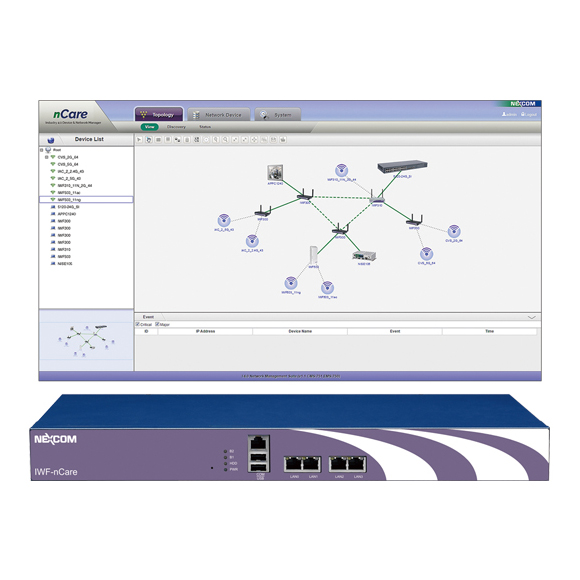
IWF 800 nCare
I4.0 Node and Network Manager
Main Feature
Nowadays, lots of production data or device information needs to be smoothly transmitted to server or cloud for big data analytic in I4.0 applications. Thus, a good management tool to ensure the connectivity facilities, including networking and field devices run in good condition is very important.
NEXCOM provides nCare, I4.0 Node and Network Manager to fulfill the demand of such management. nCare is designed with protocols for network management and Modbus. This enables nCare to manage not only NEXCOM’s IWF products but also third party devices. In addition, nCare can also manage those devices implemented with Modbus protocol. nCare is a perfect tool to manage connectivity products from device to network backbone and construct 3-layer management solution in I4.0 applications.
| Operating System | Windows 7 (64-bit) VM supported by project base |
|---|---|
| Hardware | CPU support: Intel® Atom™ Quad-core 2.4GHz Main memory: 8GB memory with DDR3 1600MHz Long-DIMM sockets I/O interface-front - 2 x USB 2.0 ports - 1 x RJ45 type console port - 4 x GbE copper ports - 1 x reset button I/O interface-rear - 2 x USB 2.0 ports - 1 x VGA port HDD storage: 500GB |
| Client Platform Requirement | |
| PC system | Display resolution: 1024 x 768 or above Browser: Chrome, IE11, Firefox - Hardware: Intel® Atom™ or above, 8GB DDR3 Mobile device for APP - Android: 5.0 or above (iOS9 will be supported later) |
| Functionality | |
| Auto Discovery | Support CAPWAP, LLDP & SNMP, Modbus TCP Support NEXCOM IWF AP/Mesh, NIO series gateway, industrial PC series via Xcare utility* Support rogue AP detection through SNMP Manually add/edit/delete managed devices |
| Visual Topology | View multi-layer topology at a glance Display Mesh Paths & Neighbor Links dynamically Show link traffic and threshold setting instantly One click for Device Asset information Support remote PING function Support Google, Baidu and customized layout Map Support location coordinate remark |
| AP/Mesh Networking Device Management (Only to NEXCOM IWF) | Provisioning & configure Configuration setting backup & restore Restore to factory default Remote AP reboot/reset Firmware upgrade thru manual/batch/schedule** |
| Device Node Management | Support device protocol: Modbus TCP/RTU/ASCII, NEXCOM Xcare, WMI (Windows Management Interface)* Monitor device health condition: HDD life, CPU/memory usage, temperature, etc. (through Xcare) Remote device threshold setting and provisioning Remote device control: reboot, watchdog enable/disable Customized service for customer owned device asset management |
| Report & Log | Managed device profile report Managed device status report: network traffic, system usage Export formats: csv and txt file System log: 6-month log in local database |
| Event Notification | Event trigger by - Pre-defined threshold - generic trap rules - Link-up - Link-down - Warm start - Cold start Outbound notice - S.M.S. (Clickatell service subscribed by end user) - Social Media: WeChat, Facebook, Twitter |
| Administration | Privilege: 3-level (admin, manager, users) Concurrent access user: 5 Supported node number: 1,000 (default) Scale up to max. 3,000 nodes by project base |
| Physical | 1U 19" rack mount, 430mm x 260mm x 44mm Net weight: 5kg Operating temperatures: 0°C~40°C Storage temperature: -20°C~75°C Relative humidity: 10%~90% non-condensing Certifications: CE/ FCC |
